Pinned Tabs in Firefox and Chrome
Pin Tabs to Organize Your Browser
I was reading an interesting article from TechRepublic about pinning tabs in Google Chrome, so I decided to investigate the option in Firefox - it works there too. This feature may exist in other browsers too, but these are the browsers in which I tried it and it worked.
The basics - if you open a number of browser tabs and would like to organize your favorites, you can "pin" those tabs. Simply right-click on the tab and choose Pin Tab. This will pin the tab to your browser.
Let's say that you open a browser and have one tab on an email client, another on facebook, another on Twitter, plus all your "general purpose" tabs you might have open, you may want your email and facebook tab, for example to always be pinned to your tab bar.
Your tabs will look like this:
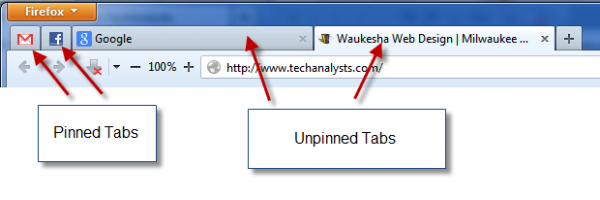
To pin a tab, right-click on it and choose Pin Tab:
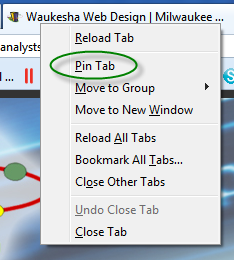
That's all there is to it.
We hope this helps you stay more organized.
<<-- Back to Technically Speaking - Our Blog Email to a friend
